Ultimate Data Explorer for is one of the best tools for PES (Pro Evolution Soccer) editing. This software if free for download.
History of development PES Ultimate Data Explorer
PES Ultimate Data Explorer latest 2.9.7 (13.09.12):
- The algorithm of font generation is completely rewritten. Now it works with a much higher accuracy.
PES Ultimate Data Explorer Version 2.9.5 (12.09.12):
- Improved algorithm for indexing 32-bit images. I.e. now to get the 8-bit PNG with alpha channel you don’t need third-party tools. The algorithm is based on NeuQuant technique and in some cases, produces even better quality images than Fireworks.
- Added feature to view the textured surfaces in the Surface tab of DPOW editor.
Version 2.9.0 (07.09.12):
- Added feature to change string’s font size in DPOW
Version 2.8.9 (04.09.12):
- From now tool uses zlib instead of zlib.net
- Increased stability in work with hex-edited bins and imgs
- Added feature for display DPOW icons and strings preview in 3D surface tab
- Added DPOW filtering {thanks to Omar Ahmed for information}
Version 2.8.8 (07.08.12):
– Added feature to export all bins from img.
It works for both PES 2012 and PES 2013
Program is aimed to enhance the convenience of editing .bin and .img files of PES.
The main features:
- Edit files and blocks in the HEX mode without using zlib / unzlib
- Import and export blocks of unnamed_ *. bin files
- Edit *. img files by import and export unnamed_*.bin
- Interface similar to GGS
Additional libraries used in this tool:
- ZLIB.NET {Copyright (c) 2006-2007, ComponentAce}
- HexBox
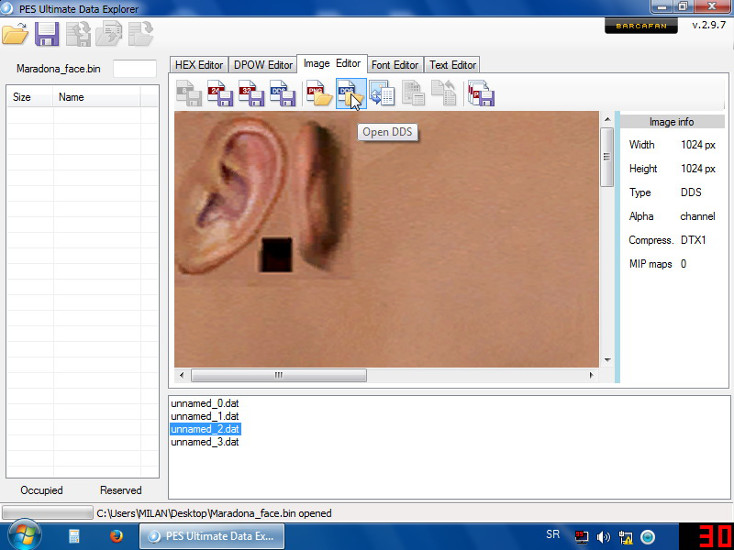
Version 2.8.6 (11.11.11):
- Added export all images from the one bin to folder function
- Now expanding slots (for example logos, adboards, etc.) is made simple (right mb click -> duplicate)
Version 2.8.5 (07.07.11):
- Added ability to edit text data
- Added Russian language interface (set editor = 1 in settings.ini)
Version 2.8.1 (29.06.11):
- Fixed bug in processing 8-bit PNG appeared in 2.8.0.
Version 2.8.0 (25.06.11):
- Import/export colorful images, stored in FNT blocks
Version 2.7.6 (22.06.11):
- Fixed 24-bit images processing
- Fixed bug in DDS-images processing
Version 2.7.5 (10.03.11):
- Edit fonts
Version 2.7.1 (04.03.11):
- Small fixes and new features for 24b PNG
- Bonus: fonts (WFNT blocks) preview
Version 2.7.0 (28.02.11):
- Search and replace DPOW blocks
- Search and replace HEX (space delimited hex values)
- Import bins from folder into img
- Support of 24-bits images
- Hotkeys support (Ctrl+Y for apply)
- On/off DPOW elements
- Small bugs fixed
Version 2.6.0 (02.02.11):
- More extensive information about the images
- Support the drag & drop for opening files and images
- Copy and paste the texture units of the DPOW sections
- Copy and paste table elements of UV-coordinates and the coordinates of the surface
- Improved display of 3D surfaces
- Quick information about the blocks and textures to which they refer
- Support of the windows open with technique
Version 2.5.5 (24.01.11):
- Fixed dds headers errors.
Version 2.5.4 (23.01.11):
- Edit offset of a block
- Open bins with old-style headers (you can save them only with a new-style headers)
Version 2.5.3 (22.01.11):
- Correct UV display for non-square textures
Version 2.5.2 (21.01.11):
- CRITICAL FIX
Version 2.5.1 (21.01.11):
- Small fix
PES Ultimate Data Explorer video tutorial
Version 2.5.0 (21.01.11):
- Edit any DPOW section
- Import/export emblems and flags
Version 2.0.1 (14.01.11):
- Pack and unpack 32-bit images
Version 2.0.0 (13.01.11):
- Added support of image data manipulations
- Adding sections to unnamed_*.bin is supported
Version 1.0.0 (17.12.10):
- First release
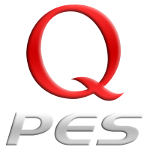

 (6 votes, average: 4.17 out of 5)
(6 votes, average: 4.17 out of 5)

If you already have the game, check the back of the case. But you have pelnty of space, trust me. You need about 20 mb for each game, so you won’t run out of memory for a while.